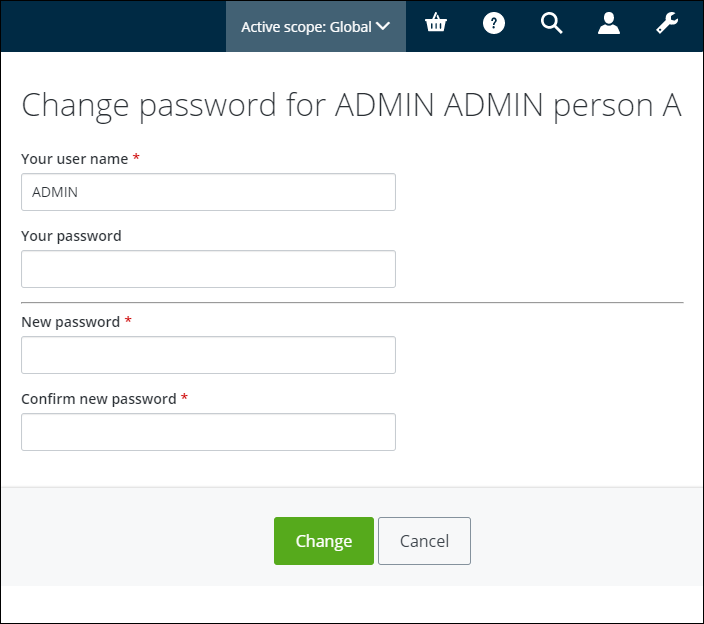To Change Your Password
- From the My User icon in the Menu bar, click User Settings. The My Preferences page appears. For example,
- Click Change my password. The Change Password page appears. For example,
- In the Your password box, enter your current password.
- In the New password box, enter your new password.
- In the Confirm password box, re-enter your new password.
- When you are finished, click Change. Your password is updated.